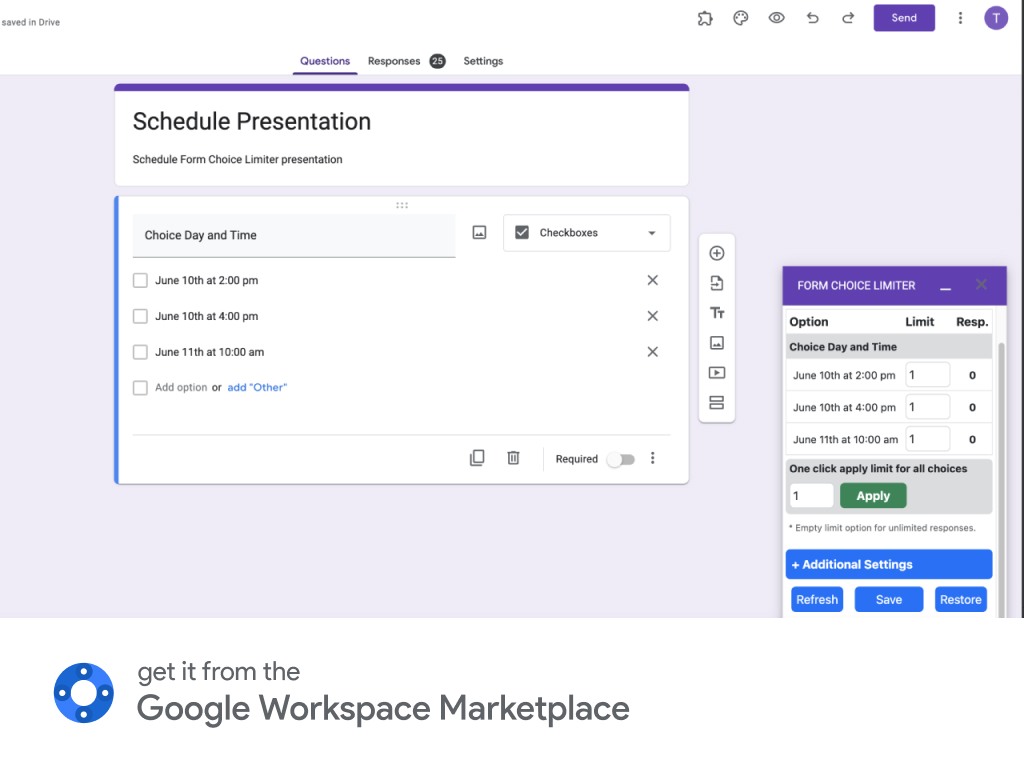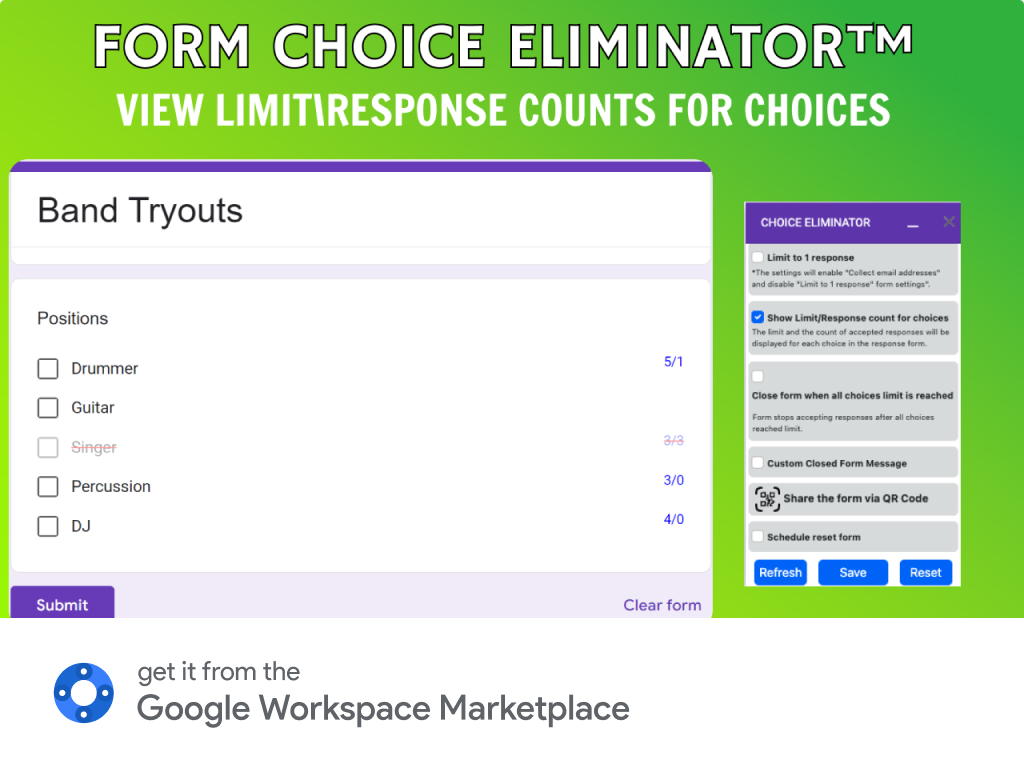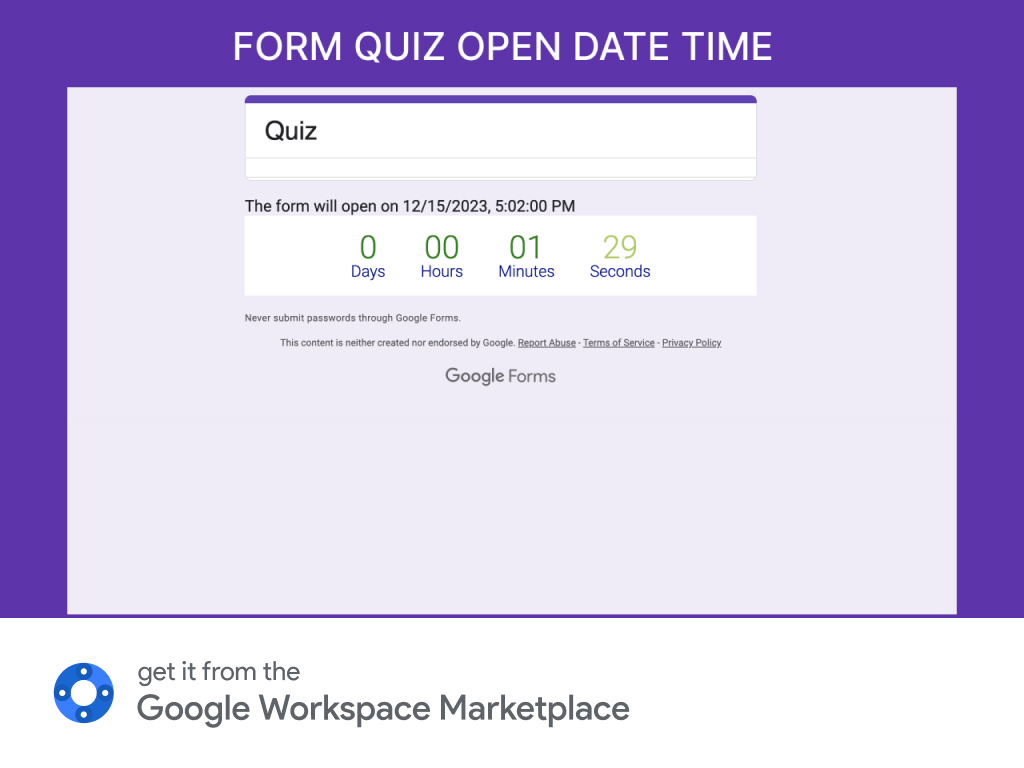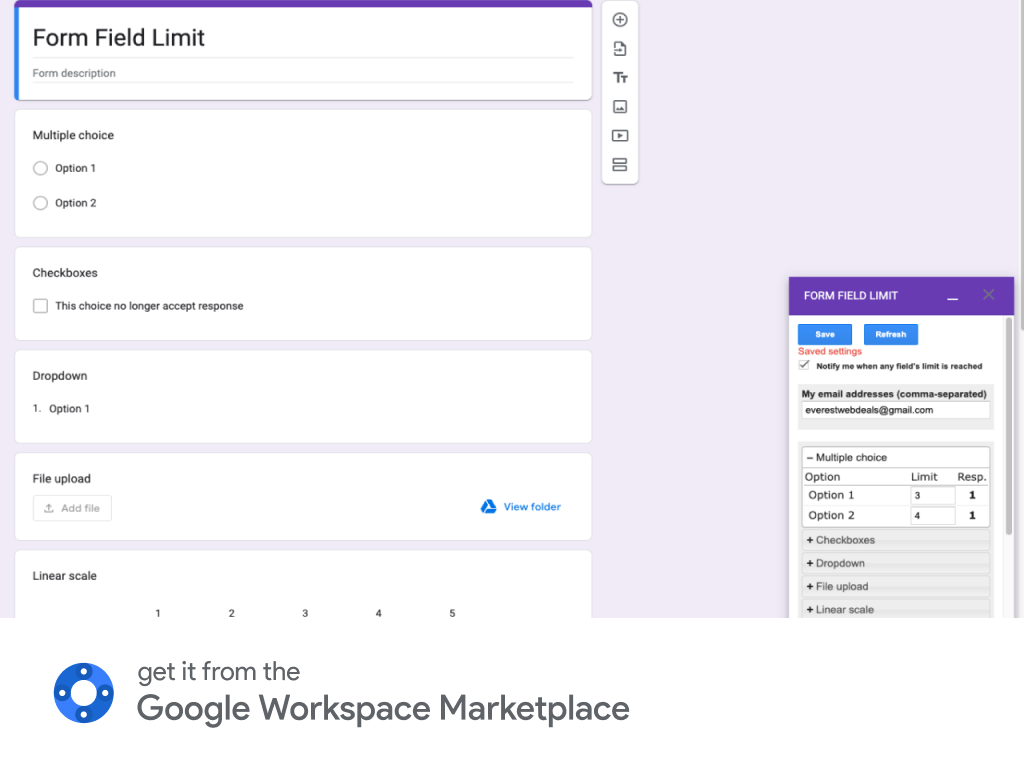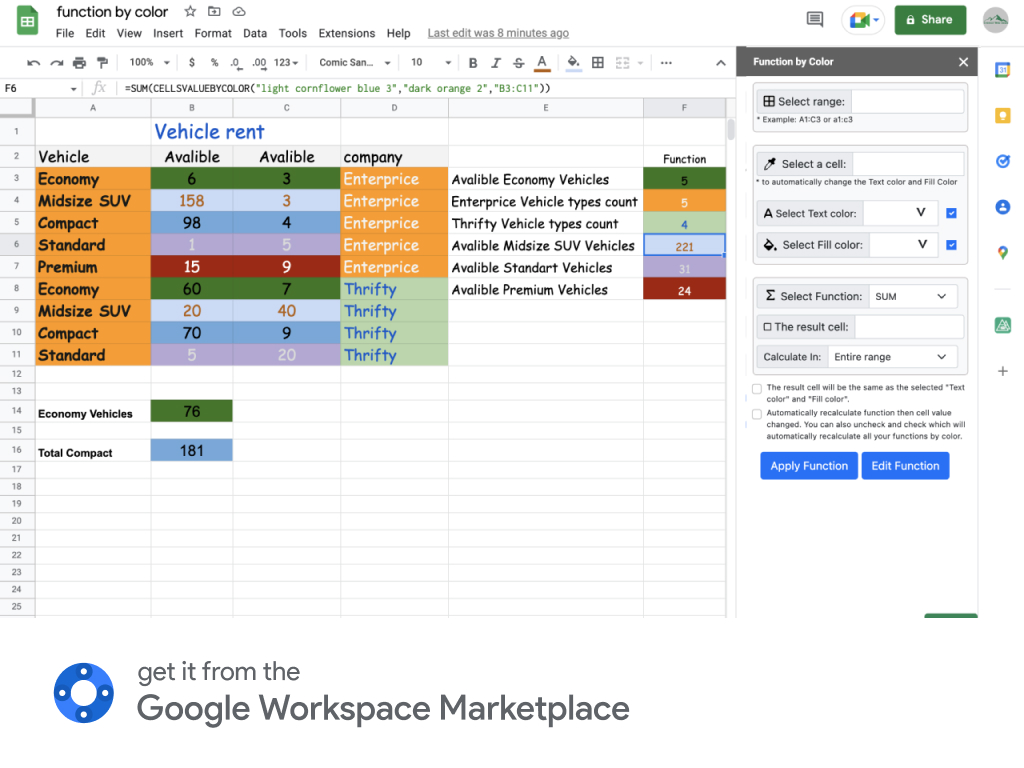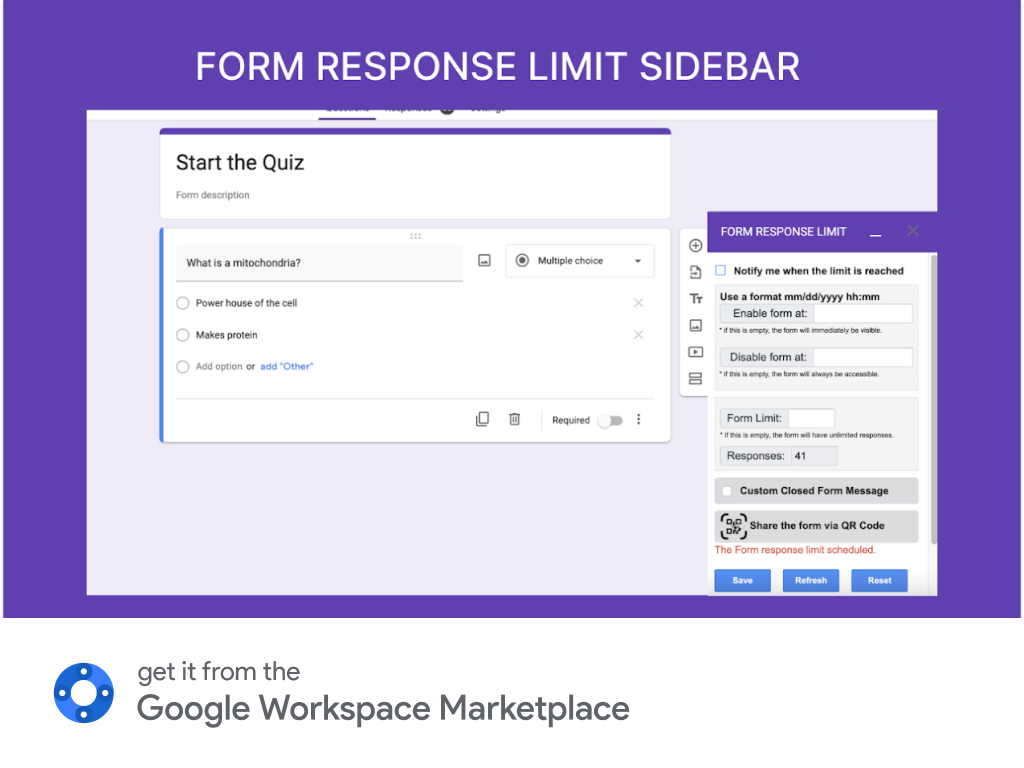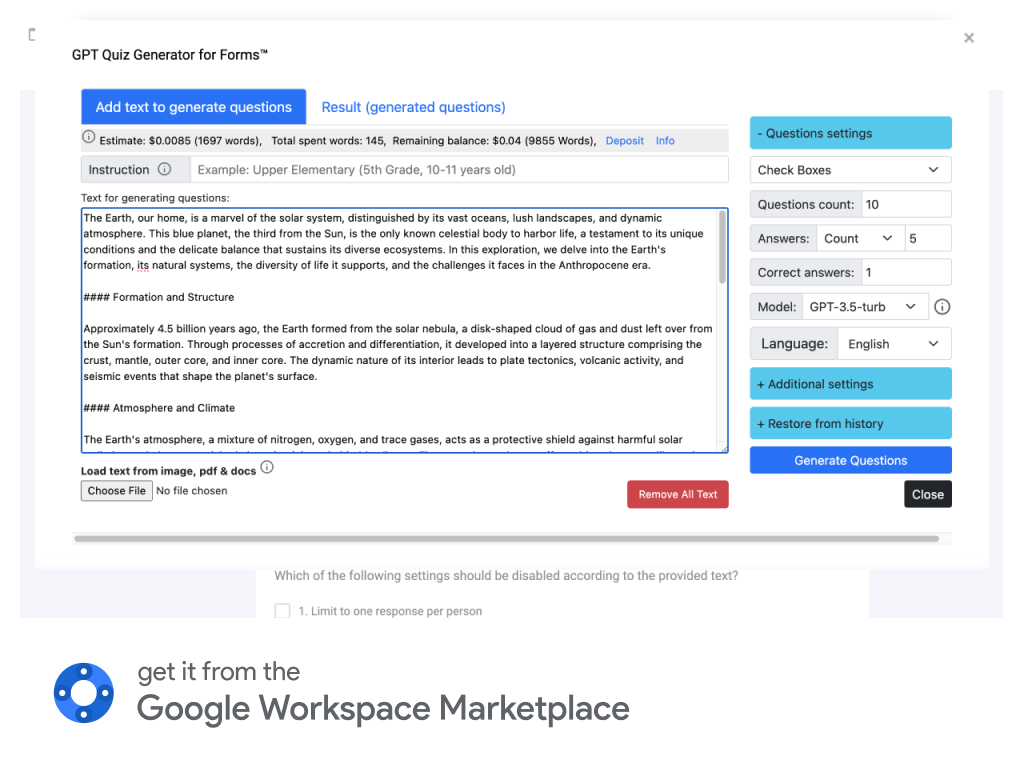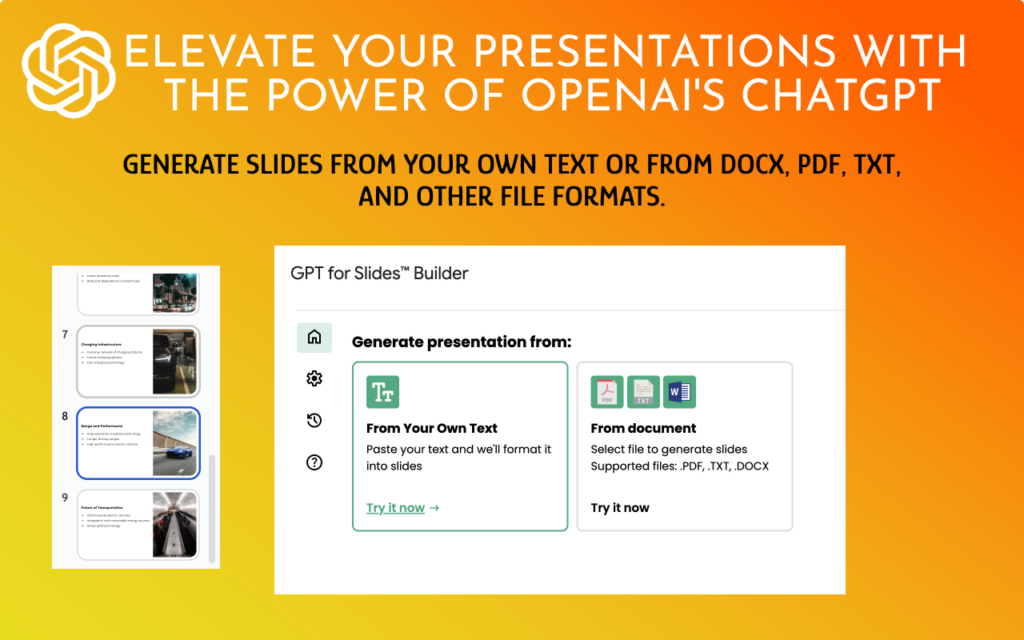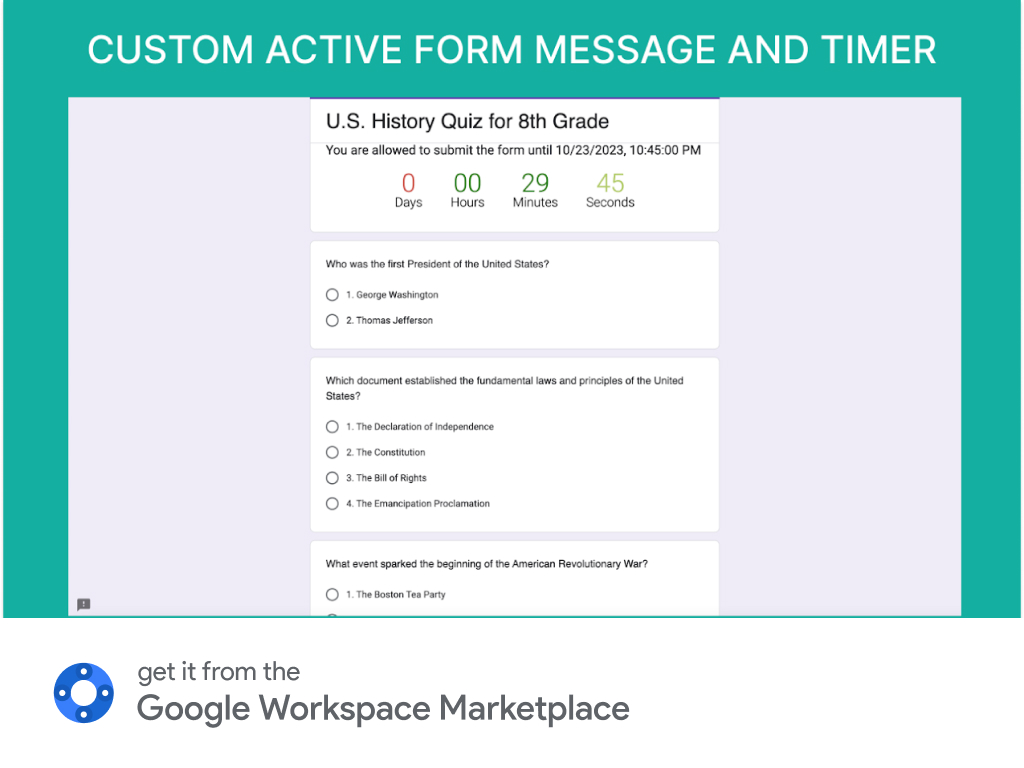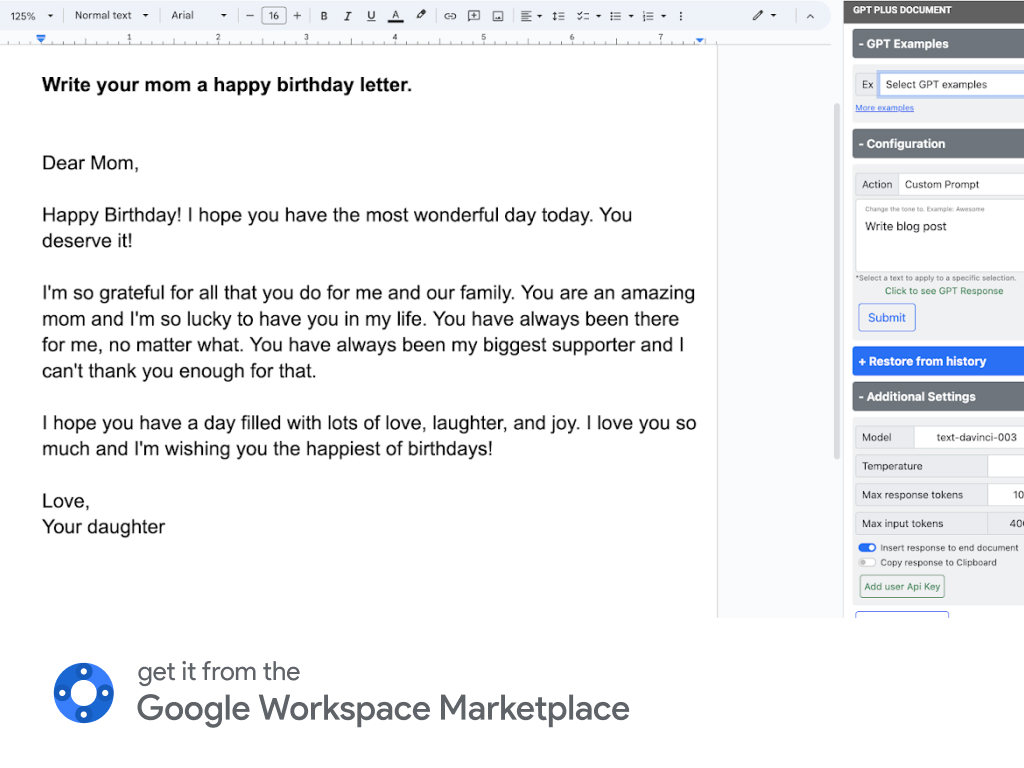DISCOVER WAYS TO SAVE YOUR TIME WITH OUR GOOGLE ADD ONS AND ChatGPT
We designed many Google add ons, including OpenAI Chat GPT 3.5 turbo, ChatGpt 4, ChatGpt 4-turbo, DALL E, and other models, which you can download through the Google Marketplace. These add-ons were designed to help you save time and work more efficiently in your daily tasks.
Trusted by over 5000 organisations worldwide
Our Google add ons

Form Choice Limiter
2M+ users | 4.7 Rating
Form Choice Limiter is a Google Forms™ app for adding limits when making an appointment form, event registration form, sign up form, or survey using google forms. App limit response counts for multiple choice, checkboxes, and dropdown question options.

Form Quiz Timer
10K+ users | 4.7 Rating
The Form Quiz Timer is a key Google Forms™ quiz tool, ideal for tests with time restrictions, student assessments, surveys, and skill evaluations. Features include customizable durations, scheduled timings, limited attempts, custom messages, QR code sharing, and auto-management. It’s user-friendly for both educational and professional settings.

GPT Plus Google Docs™
800K+ users | 4.7 Rating
ChatGPT Google Docs enables you to produce texts based on your ideas or proposals. Some potential uses for GPT Google Docs include creating article summaries, composing emails, create image, generating social media content, and writing reports.
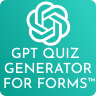
GPT Quiz Generator for Forms™
400K+ users | 4.8 Rating
This app is incredibly easy to use for generating quiz questions. All you need to do is enter your text article and click the Generate Questions button. Then, GPT OpenAI will generate questions using your text article and add to Google Forms™.

Form Limit Timer
100K+ users | 4.7 Rating
Form Limit Timer for Google Forms lets you set form start datetime, limit response count, and end datetime. Streamline data collection for events and surveys, ensuring timely responses. Experience enhanced form management with Form Limit Timer.

Choice Eliminator for Google Forms™
1M+ users | 4.8 Rating
The best Google Forms™ app for limiting response counts for multiple choices, checkboxes, and dropdowns.The answer choice gets crossed out on the Google Forms™ when the limit is reached. THE FORM ELIMINATOR NOT WORKING WITH THE PRIVATE FORM.

GPT for Slides™ Builder
20k+ users | 5.0 Rating
Experience a revolution in presentations with GPT for Slides Builder. Harness AI to dynamically create images and content in your slides in just one minute. Transform your ideas into visual masterpieces effortlessly.

Form Response Limit
500K+ users | 4.8 Rating
Form Response Limit google add on allows you to add limits to your form’s responses, and allows you to control when you can enable or disable your Google Form™ based on the date and time

Function By Color
170K+ users
The custom function for Google Sheets™ calculates the sum, count, max, min, average, and other colored cells with the same background and text color. Google add ons

Form Field Limit
200K+ users | 4.7 Rating
Form Field Limiter Google add on allows you to add limits to paragraphs, short answers, dates, multiple choices, checkbox options, dropdowns, linear scales, times, and more in your Google Form™
What our users say
Steven Stoica
This is exactly what I was looking for. If you are creating an order form for a fundraiser and only have a limited quantity of a certain style/color, this is the perfect app for allowing you to "remove" the option once the limit has been reached (or last stock item was sold). It keeps the form active and just visibly crossed out the choice, hence choice eliminator, without you having the constantly look at the form and make sure you remove the choice manually before someone orders more items than available.
The customer support is also super fast and very helpful! 5 stars easily
Kecija Vatuļina
While using the Choice Limiter add-on for Google Forms, we found that it greatly aided in organizing our program, particularly for registration purposes. It allowed us to effectively limit the number of registered individuals per category, thereby streamlining participant management for our programs.
Moreover, we were particularly impressed by the "Restore" feature of the add-on. This functionality proved invaluable during our use, as it seamlessly brought back all previously eliminated choices. This feature was particularly beneficial for forms requiring frequent updates or modifications, ensuring that no vital choices were accidentally lost. Its ease of use and practicality significantly enhanced our form management tasks, solidifying the Choice Limiter add-on as a crucial tool in our Google Forms toolkit.
Nina Livingston
Finally a way to control the sign up for the library at school!!! I have been looking for a way to create a sign up that I can control to my specific needs as well as set limits on. I can also have it reset the form each day at a specific time which no other app offers. I am so happy that this add-on has made my life so much easier and solved a huge problem for us here at the middle school, thank you!
ADE SURYA ANANDA
I recently started using this "app" for managing online forms, which has truly transformed my experience. This innovative tool allows me to limit the number of choices in Google Form, providing a streamlined and controlled environment for data collection. The user-friendly interface makes it incredibly easy to customize and implement these restrictions, ensuring respondents stay within the choice limit. It makes organizing my whole department batch for booking choices in an event easier. I tried another competitor's extension similar to this app, and this app is superior. Thank you for this incredible app, dev!