GPT for Slides™ Builder, AI Slides, AI presentation
Welcome to the future of presentation making with GPT for Slides™ Builder! This Google Slides™ app harnesses the power of AI slides to transform your raw ideas into visually engaging masterpieces in mere moments. Seamlessly integrated with Google Slides™, this Google Slides™ app sets the new standard for professional and captivating AI Presentation.
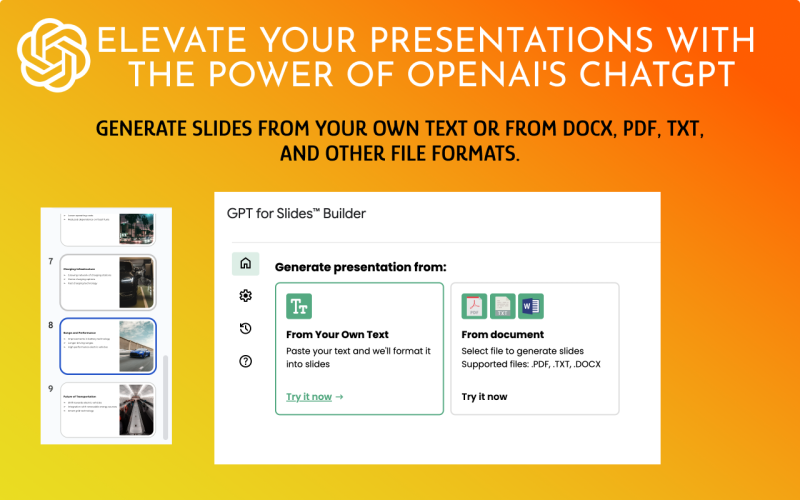
Ideal Users and Applications 👩💼👨💼
GPT for Slides™ Builder is the ultimate Google Slides™ app for professionals, students, educators, and anyone seeking to create dynamic presentations effortlessly. Here are some potential applications:
- Time-crunched executives can craft compelling, high-impact ai presentation for vital meetings or conferences.
- Use Google Slides™ app students can easily generate insightful slides for their academic projects or thesis ai presentation.
- Educators can assemble visually striking lecture materials to keep their students intrigued and enrich their learning experience.
- GPT for Slides™ Builder is here to revolutionize how you create ai presentation in the Google Workspace Marketplace.
With its state-of-the-art technology and intuitive design, GPT for Slides™ Builder is the future of Google Slides™ app.
Why wait? Experience the magic of AI slides and elevate your ai presentation game with GPT for Slides™ Builder.
Key Features AI Slides, AI Presentation:
- AI Power: As a Google Slides™ app, GPT for Slides™ Builder employs advanced AI presentation to create captivating AI slides, enriching your chosen topic with appropriate images and related content, tailored to your desired slide count.
- Tailored to You: With a wide range of themes, font styles, color palettes, and layouts, your ai presentations will not just stand out, but they’ll embody your unique style and vision.
- GPT for Slides™ Builder is a global companion for all your ai presentation needs.
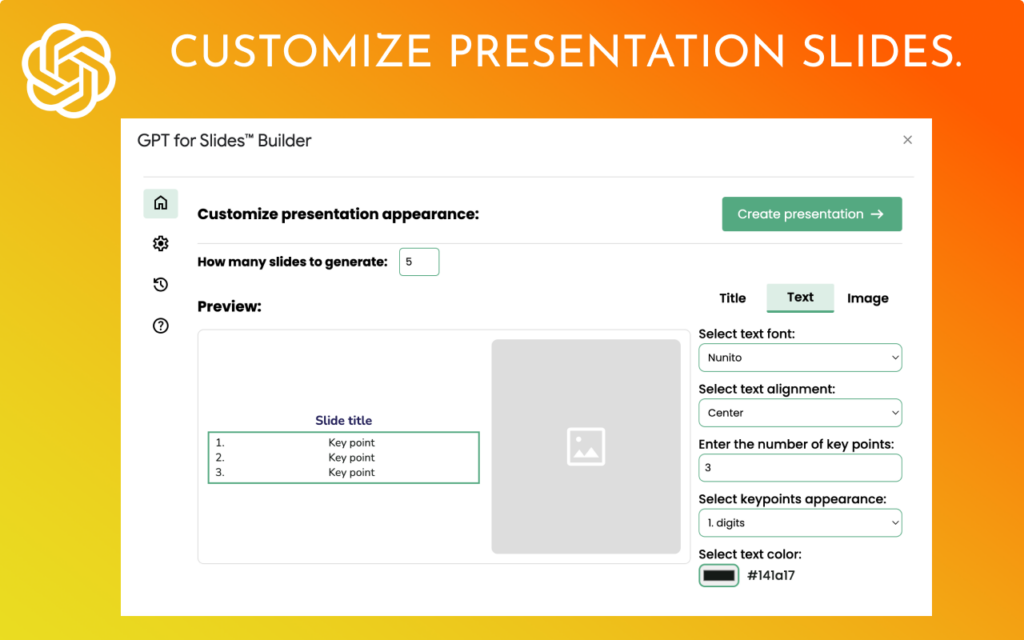
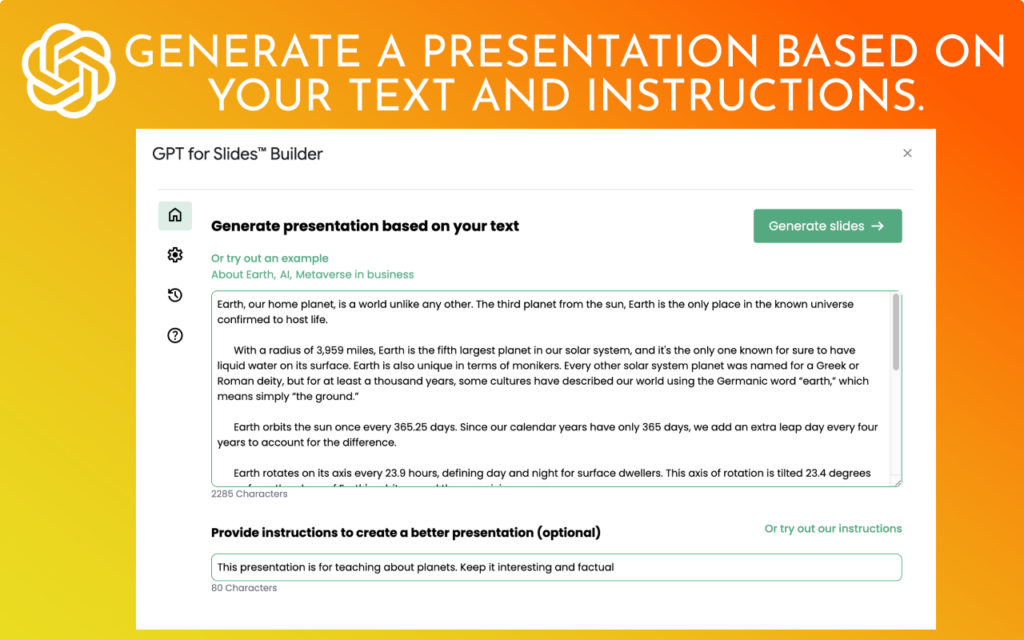
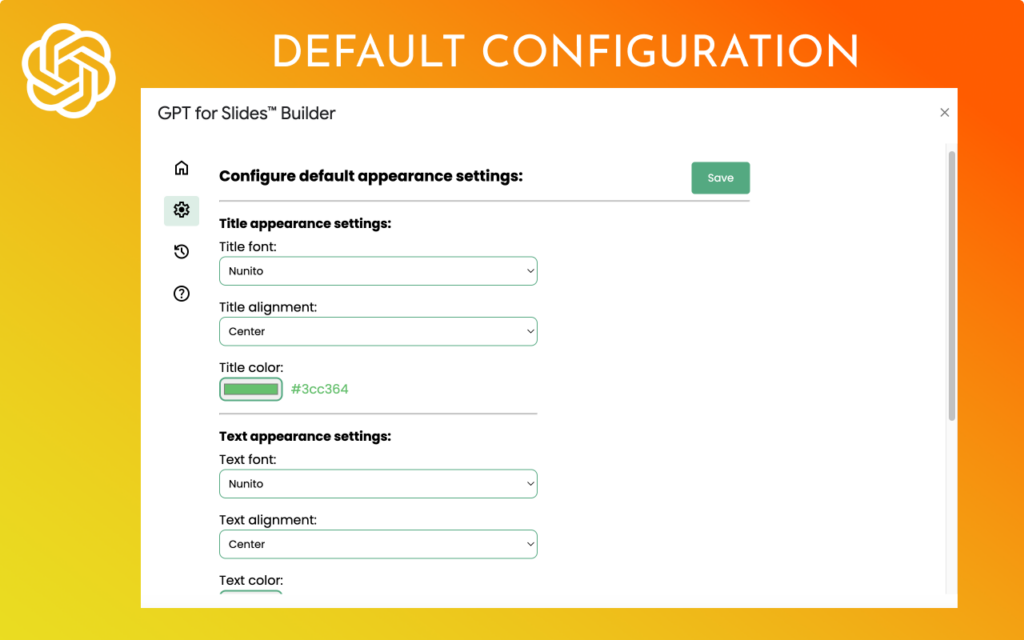
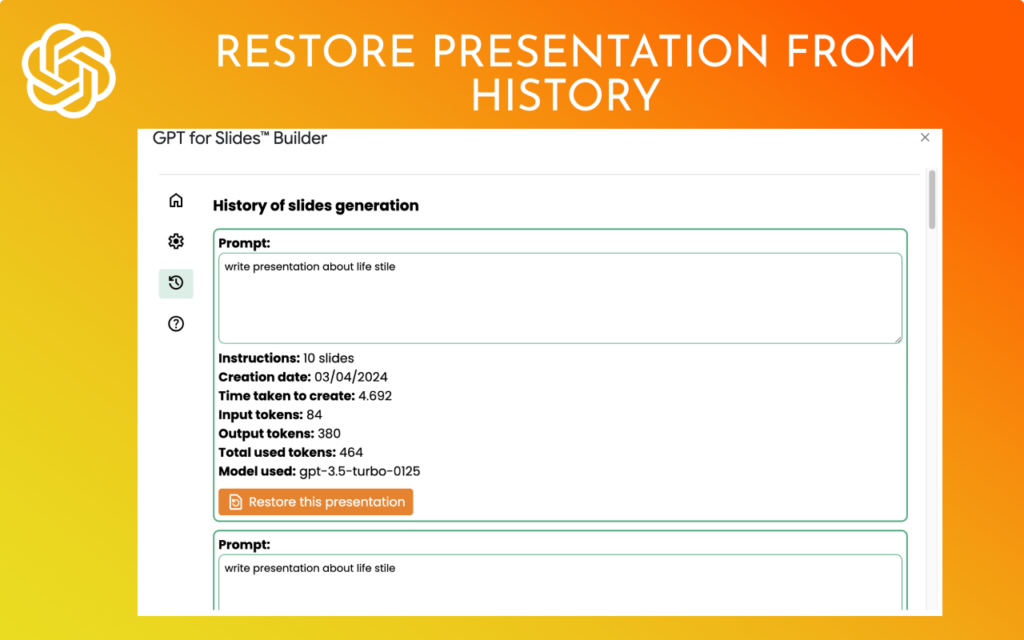
Embark on Your Journey in 4 Simple Steps AI Slides🚀
- Install GPT for Slides™ Builder, the ultimate Google Slides™ app, from the Google Workspace Marketplace.
- Start a new slide and fire up GPT for Slides™ Builder from the Add-ons menu.
- Input your desired presentation topic, , the number of slides, and any reference text to guide the AI slides or upload text from pdf, docx, txt file.
- Hit ‘Generate’ and be amazed as AI technology brings your ai slides to life in seconds.
