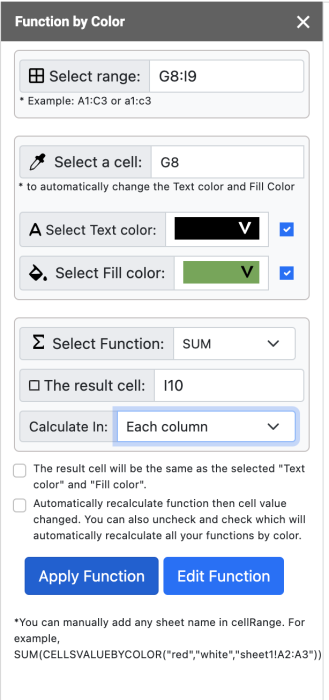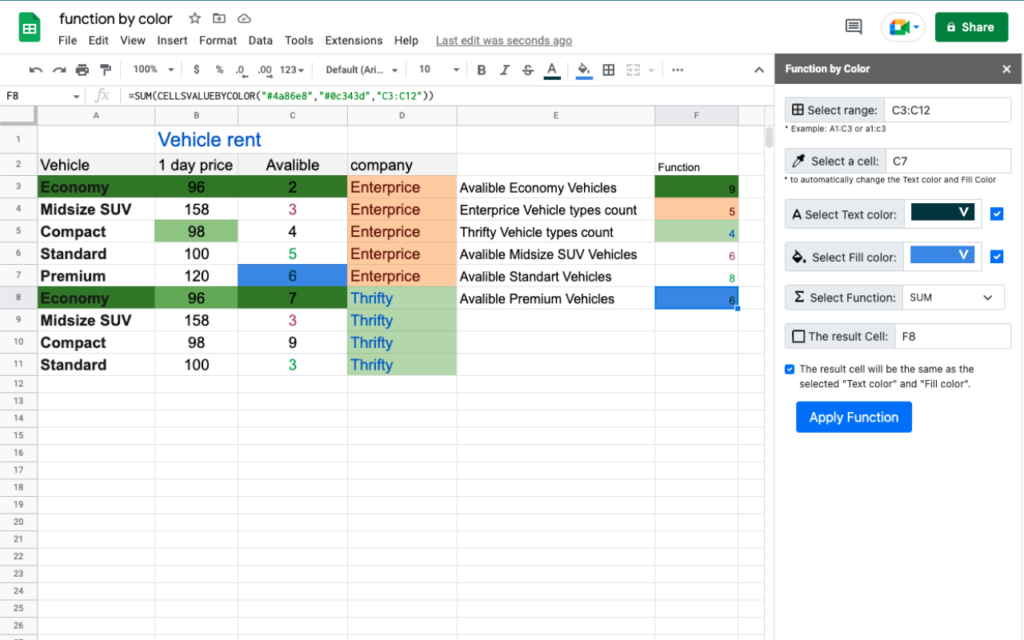Function By Color Google add on for Google Sheets™
Function by color Google add on for Google Sheets™ will allow you to calculate colored cells that have the same background (Fill color) and text color.
Function By Color Tutorial
How To Use Function By Color For Google Sheets
- Install Function by color addon.
- Open spreadsheet
- Click Extensions menu
- Click Function by Color
- Click Start
You will see a sidebar on the right side Google sheet
- Select Range and click “Select Range” input for the range to automatically add the input. For Example C3:C12
- Select a cell and click “Select a cell” input for the cell to automatically change the “Text color” and “Fill color” or select manually “Text color” and Fill Color.
- Select Function SUM, COUNT (numbers), COUNTA (text), COUNTBLANK, AVERAGE, MIN, MAX, PRODUCT, MODE, STDEV, VAR, or MEDIAN .
- Select the cell (the result will be in this cell) and click “The result cell” input for the range to automatically add. For example F8
- If needed check the “checkbox”. The result cell will be the same as the selected “Text color” and “Fill color”.
- Select “Calculate In” input.
- Click the “Apply Function” button.
- The result should look like something like this: =SUM(CELLSVALUEBYCOLOR(“#4a86e8″,”#0c343d”,”C3:C12″))
Our other Google add-ons: