How to Generate Your OpenAI GPT API Key
Step 1: Sign Up for OpenAI's Developer Platform
Kickstart your ChatGPT journey by visiting OpenAI’s website (https://platform.openai.com/signup) and registering for a developer account. This account will provide you with access to the OpenAI developer platform, including valuable resources such as API documentation and community support.
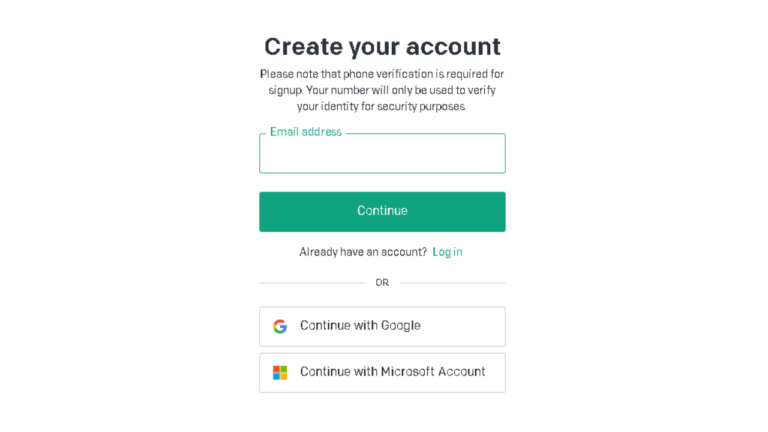
Step 2: Create new secret key (Chat api key).
- On the top right corner, click on the “Dashboard” tab.
- On the left sidebar, click on the “API Keys” menu.
- On the bottom center of the page, click on the “Create new secret key” button, and the platform will generate a unique key for you.
Remember to store this key securely, as it is essential for accessing the API and utilizing its features.

Step 3: Copy your key to your clipboard.
