Google Forms is an indispensable tool for businesses, educators, and event organizers alike. It simplifies data collection and streamlines communication. By providing an easy way to create and distribute online forms. But what happens when you need to limit the number of responses or set a deadline for submissions? That’s where the Google Form Limiter comes in.
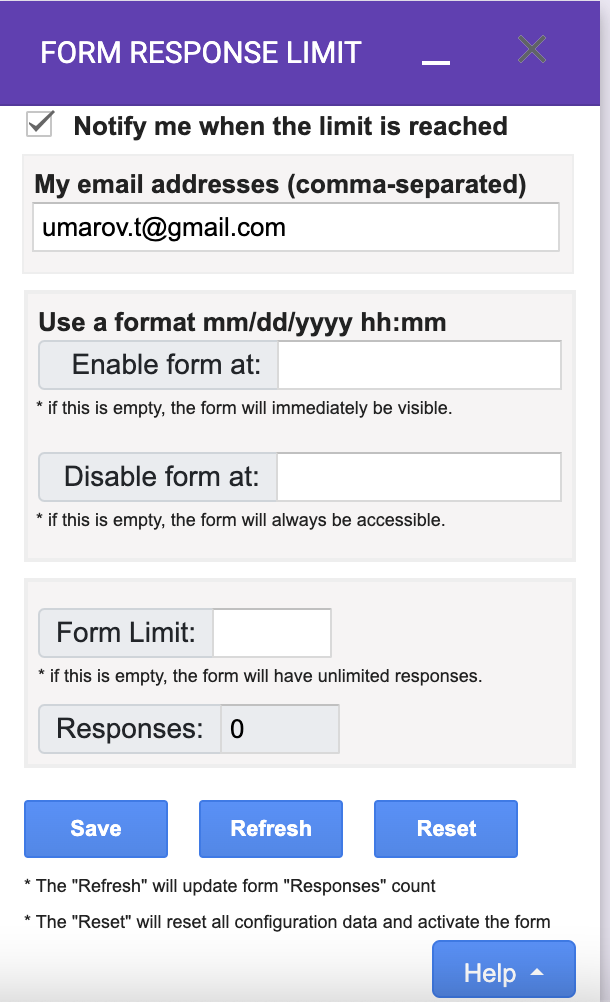
Form Limiter is a powerful add-on for Google Forms that allows you to control the number of responses your form receives, set a specific date and time for form closure. This functionality is perfect for time-sensitive assignments, events with limited seating, or any first-come, first-served signup scenarios. By using the Form Limit you can ensure that your Google Forms work within the constraints of your schedule or capacity limits.
Why Use the Google Form Limiter?
Google Form Limiter offers several benefits that can help you better manage your form schedules and streamline your data collection process:
- Control the number of responses: If you have limited spots available for an event or class. You can set a maximum number of responses, ensuring that you don’t exceed your capacity.
- Set a deadline for form submissions: When dealing with time-bound assignments or applications. You can set a specific date and time for your form to close. This will help you keep track of deadlines and ensure that late submissions won’t skew your data
How to Use Form Response Limiter with Google Forms:
Setting up the Google Form Limit is a straightforward process. Simply follow these steps:
- Open the Google Form that you’d like to apply the Form Response Limit, Form Limiter to.
- Click on the three-dot menu in the top right corner of the form and select “Add-ons.”
- Search for “Form Response Limit, Form Limiter” in the add-on store and install it.
- or you can use the link to install Form Response Limit, Form Limiter
In conclusion, this add-on is an essential tool for anyone looking to better manage their form schedules and control the response collection process. By taking advantage of this powerful functionality. You can ensure your Google Forms work within your desired constraints, resulting in a more efficient and organized data collection experience.Form Response L